Before you start with this post, make sure that you already read “Salesforce Einstein Analytics” post.
Here we are climbing the steps of building a dataset by forming our very first dataflow. Don’t forget, it all starts with data and it’s better to have data of good quality. If you know the data that you’re working on, if you understand it well then Einstein Analytics will make your data easy peasy for you to interpret and visualize. In other words, make sure you know what to achieve with your data and have a good use case in hand, for validation and testing purposes.
Put your hands in the air, then on the keyboard & trackpad. 🙂 We are good to go.
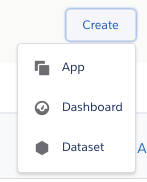
Remember the ‘create‘ button? You should be also remembering the SampleDataset and SampleDataflow titles. Next step is to pick the Salesforce or custom objects you have in the org and the fields that you want to include in the dataflow. When you click on it, the wizard will already take you to the next step.
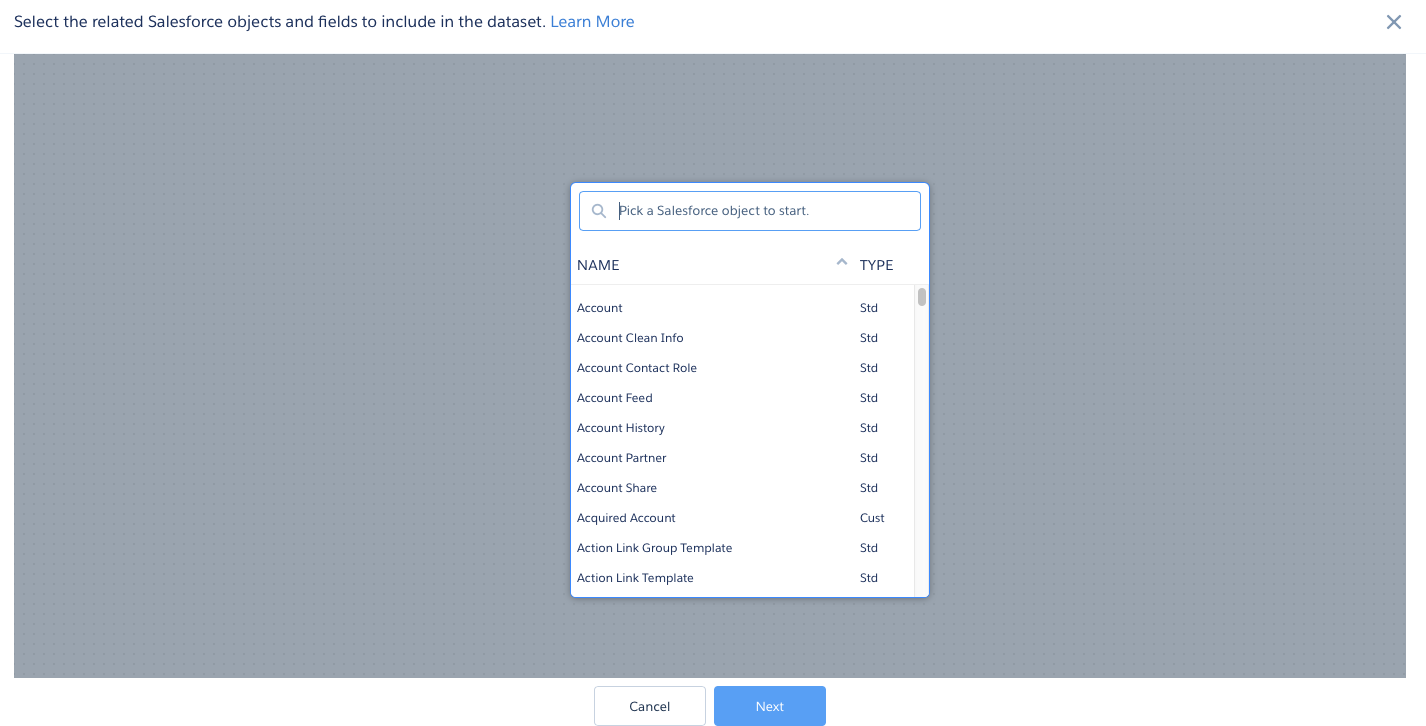
Now it is time to click on the object (the initial selection) and pick the fields you want to use (to be included in the dataset) also select the connections to other Salesforce standard or custom objects. You can select Fields and Relationships and each join click will make you access to another object and its fields. The wizard is a great help to get any field and object in the org.
Einstein Analytics team together made it really handy. If you already know the objects you are going to work with, simply selecting the parent (the top object) will give you an advantage. Joining a new object and selecting new fields will be simple clicks.
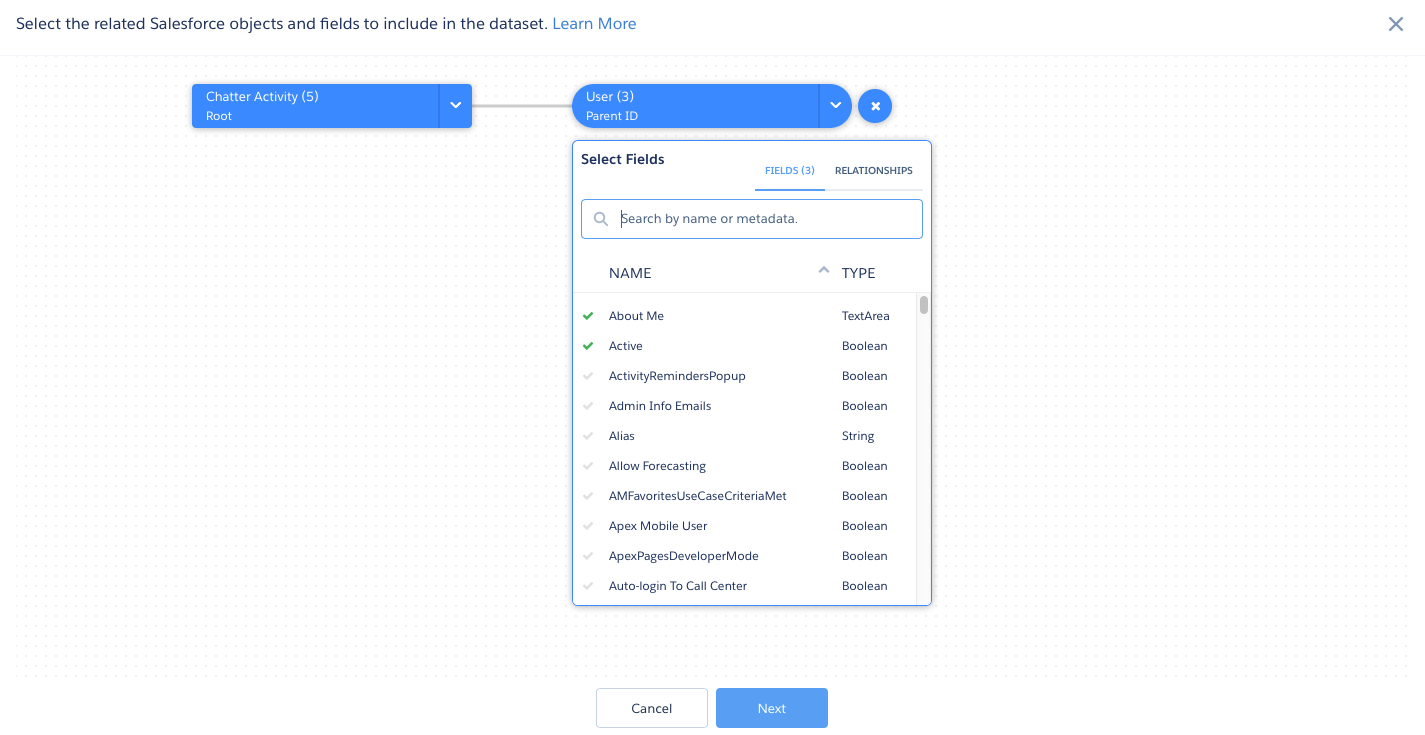
Go ahead! Play with the wizard, experiment, fail, break and learn how to use it with confidence and success. You can select the main node of the tree then add branches, like in this example. Once you are done with the wizard, you need to navigate and click Next.
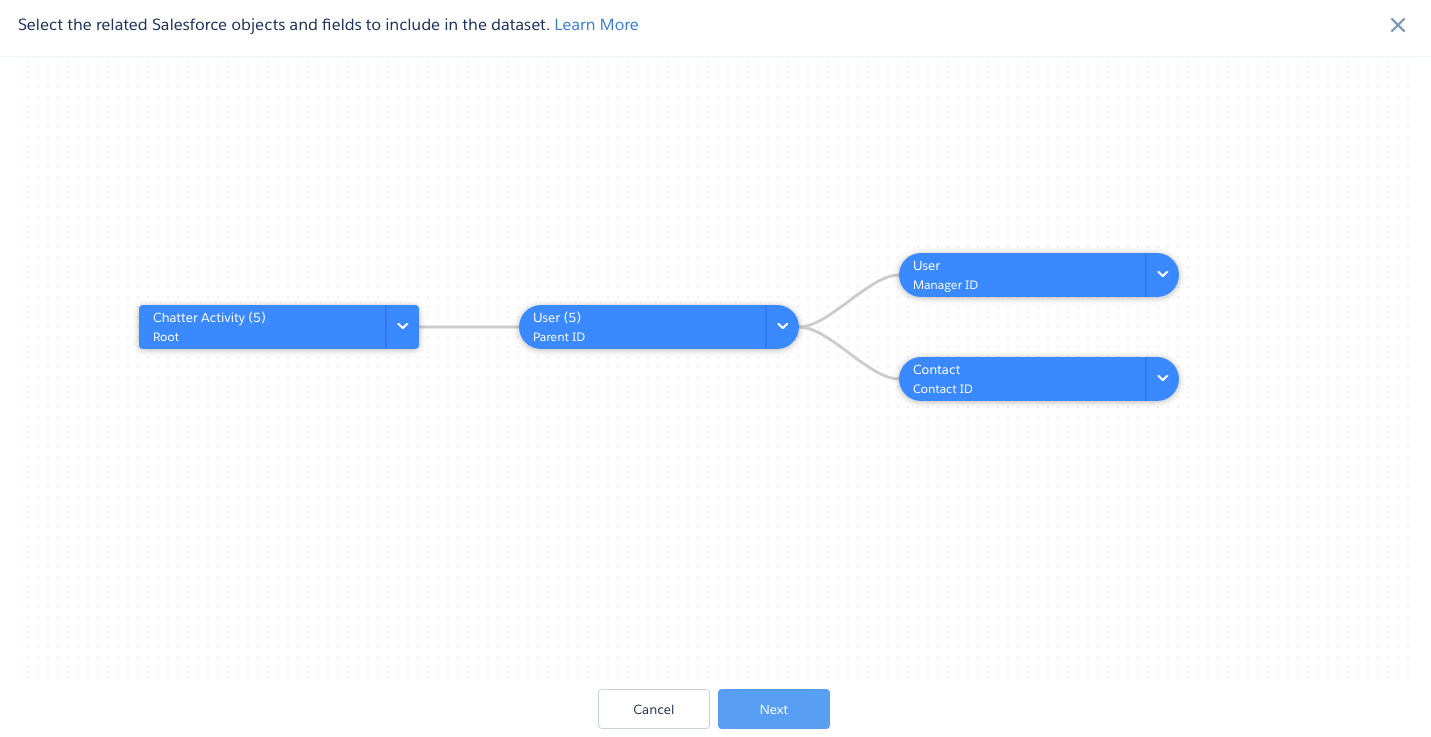
When you are done with the selections and click next, then your dataflow will be prepared by the wizard for an easier data engineering progress. Dataflow manager will generate the simple and complex dataflow, with respect to your selections. The dataflow may look like the screenshot below, but this screenshot is not the best possible one. It may differ with every other dataflow preperation.
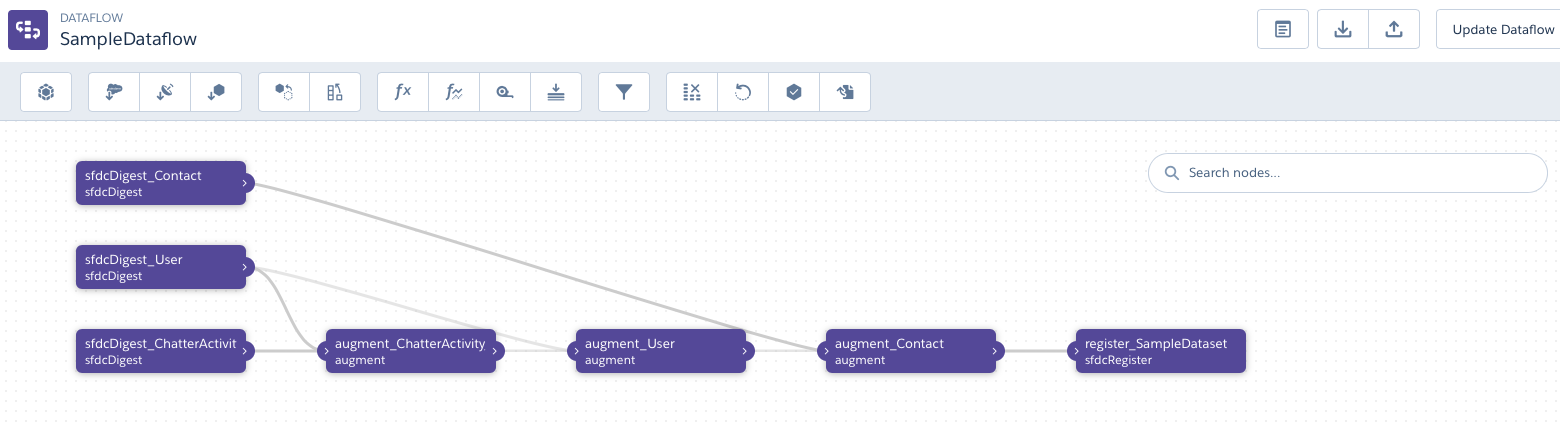
Now we can get our hands dirty and dive into the world of manual dataflow manipulations, changes, fixes and building brand new dataflows from scratch. I hope you already are familiar with Transformations for Analytics Dataflows, if not check the post I linked above.
To be continued…